The days of having to walk into a shop to get something printed are well and truly over, as you can now order online. Most forward-thinking suppliers in the print and graphics industry have some form of web shop or Web 2 Print solution.
The term Web 2 print was originally related to the ability to edit and order printed items online. Over time the term has become a generic name for print related ordering online which may or may not involve the editing process of an item. It can be written a number of ways such as Web 2 Print, Web2Print, or Web To Print.
Our HexiStore Web 2 Print ordering module enables orders for print or print related products to be placed online. It has two sub modules for B2C and B2B ordering.
B2C is the term used for a business to consumer or a public facing web ordering site, where anyone who finds the site on the internet can order items and pay online.
B2B stands for business to business, which is an ordering site for a specific organisation, where the users have to login and they will see products that are branded specifically for them.
The focus in this article is Business to business or B2B web ordering.
What Products Can be used in a web 2 print HexiStore
The main product types offered in B2B web stores tend to be:
- Printed items, such as, forms, business cards, labels, and marketing materials, including complex editable products using a pre-set template
- Signage, including editable signs and custom sized signs
- Merchandise, including branded promotional items of all sorts
- Apparel and work wear, such as shirts, uniforms, name badges, and work boots
- Specialist products, such as shop fittings for retail chains
These products can have an art file attached to them so the user can see a PDF on screen of the finished item. Or products can have an art file uploaded into them at the time of ordering if the customer is providing their file for the item. Products can also be created with a predesigned template that the customer can edit, approve on screen, and order.
Web 2 Print was originally thought of as a tool for printers, but the HexiStore is used by printers, print brokers, agencies, universities, and industry specific service providers. Some of these web2print users have stores with just 20 items in them, while others have many hundreds of products on offer for the customer to select from.
The end users of the B2B HexiStore include, corporate organisations, charities, franchise groups, Government departments, hospitals, and multi-location retailers. One retailer that uses the HexiStore has over 2,000 locations who order materials through the store, while another store user has offices throughout the World who login and order stationery items online from their print supplier.
What’s involved in setting up a store
The process to create a HexiStore is very straight forward. You create the customer in the CRM module of HexiHub and then click a button to create a B2B store. You can then brand the store with the customers logo, and you can also alter the colour scheme of the store to reflect the customers branding or corporate colours. Custom design changes can be made in the HexiStore using a style sheet and Hexicom can assist with this where necessary.
Once the store is created you next create one or more product categories which effectively provide a filing structure for the store. For example, a corporate print store might have categories called Stationery, Business cards, Forms, Merchandise, and Uniforms. Within the product categories you then create products, and there can be any number of products within a category. Each category and product can have an image uploaded to it which displays in the store enabling the visual presentation of the store to be attractive. The images can be a photograph of the product, or they can be an icon representing the product.
An example Web 2 Print HexiStore with four categories using icon images:
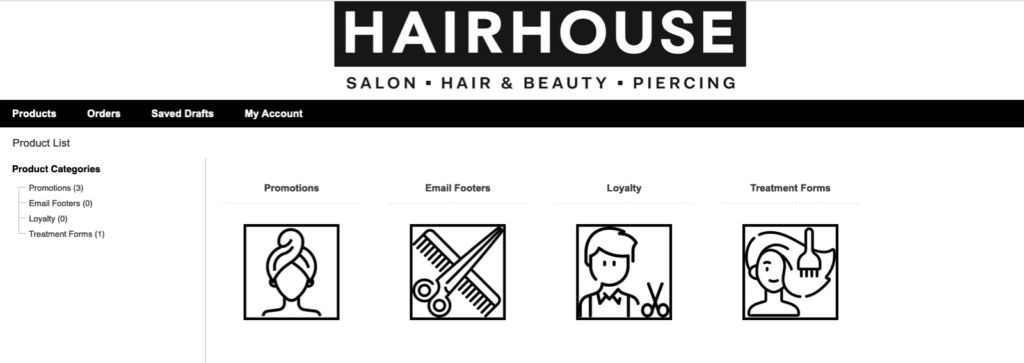
The final step is to either create the users who will use the store in the CRM module, or to set up a self-registration process for the customer organisation, so the users can self-register into the store themselves. Creating a login for a user is very simple and just involves setting an initial password and then emailing the login details to them from the system. The self-registration process also only takes a few minutes to set up and this can enable the user to select their correct location and set their own password and login details.
Advanced features of the HexiStore
Editable products are products where the person placing the order can edit details such as text and images on the product to customise it to their requirements. This is where the term Web 2 Print really came from. The most common use of this is for business card ordering, where the user can add in their details to create their own business card.
The HexiStore system also enables the system to create the card for the user by accessing their details in the CRM module of the system. A user can also edit and order a card on behalf of their colleagues which is a common process in large corporate organisations where one admin person might order on behalf of many other staff. If this person had to order editable business cards for several people at once the HexiStore has a function to enable the cards to be ordered from a CSV file upload, enabling many editable items to be ordered in a very short time rather than editing the product one by one for each card.
Another common use for editable products is flyers and brochures for real estate where the agent can edit the product with the images and text relating to a specific house for sale. In addition to these two uses we also see the editable products being used for signage, specialist labels, branded merchandise, and embroidery on corporate clothing.
An example editable real estate flyer in the HexiStore web 2 print module:

Warehoused items can be created in the HexiStore and ordered by the customer from stock. For these products the current available stock holding can be displayed in the store, and there are functions to enable orders to be placed, or prevented from being placed if the item is out of stock.
Kit products can be offered in the HexiStore, where the customer can order one item, which contains a range of items within it. For example, a new staff starter kit in a factory might contain a folder, a health and safety brochure, several forms, a map of the facilities and a security pass lanyard. All the user has to do is select the starter kit to order all those items. These items can be held in stock as a kit or can be compiled when the order is received.
A kit product can contain multiple product items in the kit:
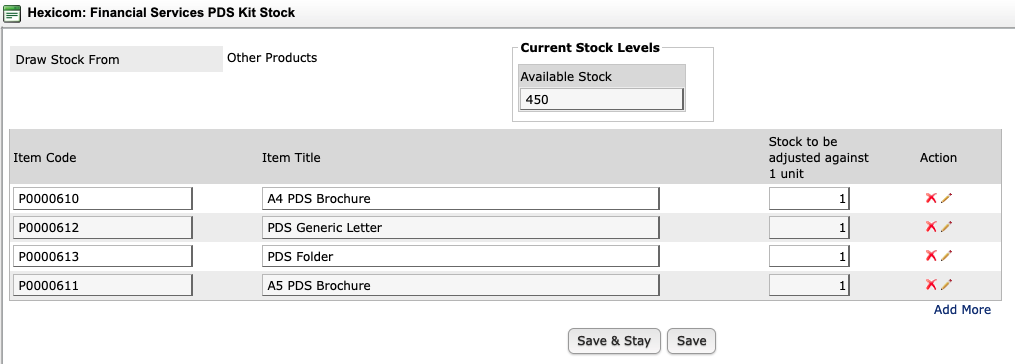
Approval processes can be set up for a HexiStore. So, once the order is placed an email is sent to a designated approver to approve the order before it flows to the end supplier. The approver could be a single person in the organisation, or there could be an approver per department or location. There can be a two-stage approval process, if necessary, where the initial approver might be in the local office and then once they have approved the order a head office approver also approves before the order flows to the supplier.
File preflighting is available in the HexiStore using Enfocus Pitstop. Pitstop is a great tool that enables the system to check a file uploaded by the customer against a preset profile to check if it meets the necessary requirements. If it doesn’t meet the requirements, Pitstop can correct the file automatically saving the user in the print business from having to correct it manually. The user receiving the order receives the original file, the corrected Pitstop file, and a report of what has been corrected and any remaining issues with the file. This is a great function especially when the store is generating a high volume of orders from customer supplied files.
Store credits and coupon codes can be used in the HexiStore to encourage users to order. A coupon code provides a discount code which can be a single use or multi use discount for a percentage off the order, or a fixed discount of a pre-set amount. A store credit provides a pre-set discount and this can be used across one or more orders until it is exhausted. Store credits are sometimes used to encourage new users to order online helping them to form the habit of using the store rather than emailing or calling the supplier with their order.
